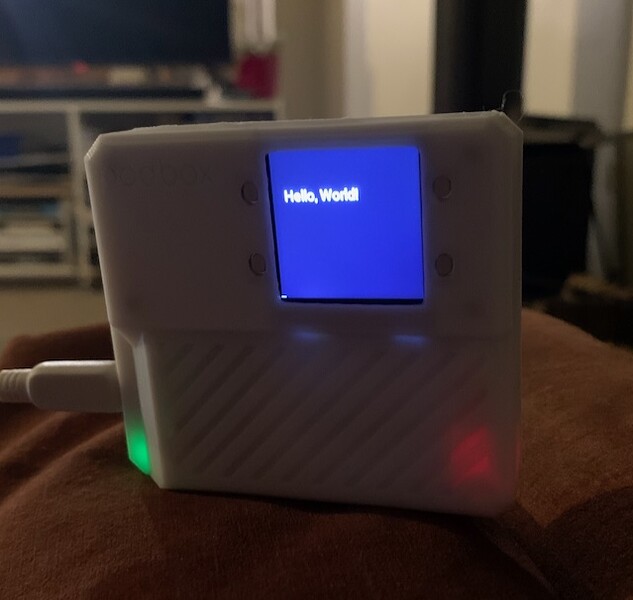Hi folks.
I’ve spent more than a few evenings fiddling around to get a custom system built that enables the st7789v display via the Linux fbtft driver as the console and the “hifiberry” DAC on the pirate audio board that I’m using.
Here’s a photo because it’s awesome:

The next step of the project is to start working on a Scenic based UI for the device. I’ve just tried throwing scenic_driver_nerves_rpi at it to see what happens, and while it seems to load and start correctly nothing is displayed on the console.
Currently installed is scenic 0.10.5 and scenic_driver_nerves_rpi 0.10.1.
The configuration is:
config :podbox, :viewport, %{
name: :main_viewport,
size: {240, 240},
default_scene: Podbox.Scene.Main,
drivers: [
%{
module: Scenic.Driver.Nerves.Rpi
}
]
}
And the default scene is:
defmodule Podbox.Scenes.Main do
use Scenic.Scene
alias Scenic.Graph
import Scenic.Primitives
import Scenic.Components
@graph Graph.build()
|> text("Hello, World!", font_size: 22, translate: {20, 80})
def init(_scene_args, _opts) do
{:ok, %{graph: @graph}, push: @graph}
end
end
Running Scenic.ViewPort.info(:main_viewport) returns:
{:ok,
%Scenic.ViewPort.Status{
drivers: %{
#PID<0.2941.0> => %Scenic.ViewPort.Driver.Info{
module: Scenic.Driver.Nerves.Rpi,
type: "Static Monitor",
id: nil,
width: 1996092956,
height: 1993753600,
pid: #PID<0.2941.0>,
private: nil
}
},
root_config: {Podbox.Scene.Main, nil},
root_graph: {:graph, Podbox.Scene.Main, nil},
root_scene_pid: Podbox.Scene.Main,
size: {240, 240},
styles: %{},
transforms: %{}
}}
Does anyone have any idea what might be going wrong?