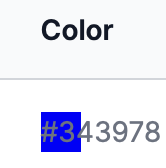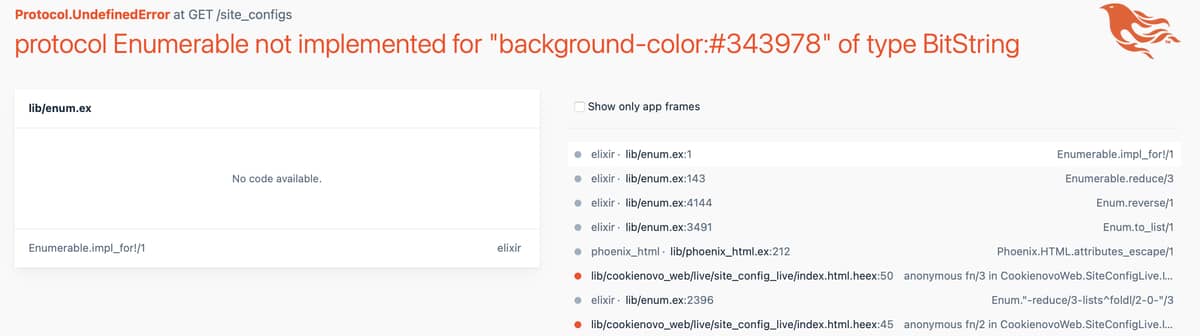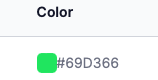Hello, I have JS color picker through the hooks based on tutorial from ElixirCast.
I am returning the hex-color, but I also want to return square with color based on this hex color.
Something like that:
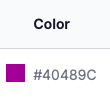
How can I do this please. I am a beginner.
Thank you very much for any help. 
Do you have some code that we can look at?
<td class="whitespace-nowrap px-3 py-4 text-sm text-gray-500"><%= site_config.color %></td>
For example here site_config.color represent hex-color. Now I need add square before <%= site_config.color %> and value in square will be site_config.color → color in hex format. This is maybe html problem more than elixir, so sorry.
Update…
Now I have this code and I manually add blue color:
<%= for site_config <- @site_configs do %>
<tr id={"site_config-#{site_config.id}"}>
<td class="whitespace-nowrap px-3 py-4 text-sm text-gray-500">
<div class= "box" style="background-color:blue">
<%= site_config.color %>
</div>
</td>
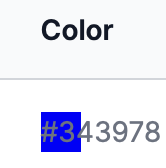
And I want do something like that:
<%= for site_config <- @site_configs do %>
<tr id={"site_config-#{site_config.id}"}>
<td class="whitespace-nowrap px-3 py-4 text-sm text-gray-500">
<div class= "box" style="background-color:#{site_config.color}">
<%= site_config.color %>
</div>
</td>
Since style will be using a variable, it should be wrapped in {}s
2 Likes
Thanks a lot! This is probably the problem.
Now I have
<td class="whitespace-nowrap px-3 py-4 text-sm text-gray-500 ">
<div class= " space-x-1 pl-5 box" {style="background-color:#{site_config.color}"}>
<%= site_config.color %>
</div>
</td>
And I see this error, but I think this is the right way! 
not the entire style tag, look at how it is in <tr id={"site_config-#{site_config.id}"}>
1 Like
The answer by Thomas is correct, but since you are using Tailwind, you do not need the separate style tag. You can use class={"w-8 h-8 bg-[#{site_config.color}]"} for example. Tailwind allows you to deviate from the predefined classes using the -[] syntax. Just make sure the “color” is in the correct syntax; bg-[#cccccc], your variable then needs to hold #cccccc,
1 Like
Thanks a lot guys for your help and your time.  I appreciate it!
I appreciate it!
That would be bad, the [] syntax only works with the JIT and tailwind wouldn’t be able to parse it correctly because the value would only be known at runtime.
1 Like
OMG, you are absolutely right. Thanks for coming back to this.
So finally I have this solution.
assets/css/app.css
.box {
height: 20px;
width: 20px;
border-radius: 5px
}
html.heex
<td class="whitespace-nowrap px-3 py-4 text-sm text-gray-500 ">
<div class= "pl-5 box" style={"background-color:#{site_config.color}"}>
<%= site_config.color %>
</div>
</td>
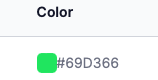
3 Likes
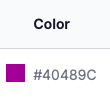
![]()