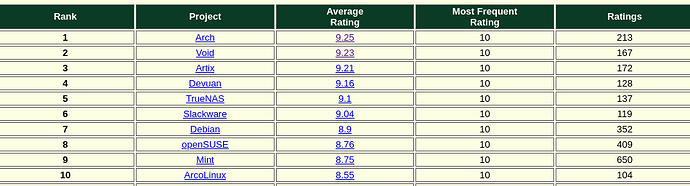Just got a windows laptop with Win11 installed and I’m so done with Windows. I need to do some nerves development and I was wondering if anyone had a recommendations as to what distro to go with? Appreciate any thoughts on this. From what I’ve heard, Unbuntu may be popular but there are some things they haven’t kept up with.
If you have no Linux experience then IMHO Ubuntu is good first choice.
Thanks.
People think of it as intimidating to install, but I have found Arch to be rock steady and easy to keep seamlessly up to date. The only issues I’ve ever really had on Arch were due to Nvidia driver issues with kernel updates and with getting stuck in a partial upgrade situation due to my own silly error. The Arch WIKI is, IMO, the best resource for Linux on the web. I mean that as a general statement, not just for Arch-specific issues.
I don’t want to hand-hold Arch so I settled for Manjaro and never looked back. It’s amazingly easy to install – we’re talking literal 5 minutes – and you get a ready and working desktop environment.
Another consideration might be what you use in your production servers. We use CentOS (and now, Rocky Linux) so personally I’d probably consider Fedora on a dev machine (I’m a macOS user).
As @hauleth mentioned Ubuntu is a pretty safe bet though.
Arch and Manjaro as mentioned by @stevensonmt and @dimitarvp are also pretty popular.
Manjaro definitely has some nice tools that make install simpler and managing some hardware-specific things simpler. The Manjaro forums are probably kinder and gentler than the Arch forums as well. I don’t remember specifically what made me move from Manjaro to vanilla Arch but I don’t have anything bad to say about Manjaro.
I actually started on Mint, then went to Manjaro, and then to Arch where I’ve stuck for many years now across multiple machines.
Tangent:
I don’t think it exists anymore, but the Manjaro community had a mini-schism at one point when the official forum moved to a discourse platform. A long-time community member started an alternative forum and I made all the logos and header art for that project.
The wider Linux community dislikes Manjaro because they copy this or that (I forgot what, sorry) and literally replace some strings with “Manjaro” and put their logos.
I as a user however give exactly zero fraks about that. The technically correct and observable fact is that Manjaro is an amazing distribution – both super stable and you’re never behind in the packages, i.e. you can always have the newest version of everything literal 2-3 days after it’s released, which is extremely important for a development machine.
I’m a long time Ubuntu user (and Debian user before that). Unfortunately, I think I have been using Debian based system for so long, that I can’t really honestly tell if they are easy to work with for newcomers.
But I am very happy Ubuntu and Debian user.
That is definitely true! I often use the Arch Wiki as a general Linux resource. So maybe I should put trying Arch on my todo-list ![]()
One thing to consider when picking a distro: does it support your laptop’s hardware?
It may not bother you if, say, a fingerprint reader doesn’t work in Linux - but it probably will if something like Wifi or graphics switching doesnt!
I used Ubuntu for a decade and I agree that it is pretty safe for a first distro. Personally, I wouldn’t pick it for either server or laptop anymore and would recommend Debian as a starter which is from where Ubuntu is derived.
We can categorize distributions in the following way:
-
release model
- point releases - likely a 6-month or yearly release. Ubuntu has a new LTS release every 2 years (with updates for 5 years) and I believe a release every 6 months with a shorter EOL. Ubuntu is based on Debian which is also very stable.
- rolling releases - we have Arch, Void, Suse Tumbleweed(though I think they changed the rolling portion of it). Some distros like Alpine have both rolling and point releases.
-
package manager
- Anecdotally, apk(alpine) is the fastest package manager, followed by xpbs (void), and pacman(arch). Guix is by far the slowest package manager and Nix is pretty slow also as they both have to do a lot of calculations.
-
desktop environment vs window manager. There are a variety of desktops - GNOME, KDE, LXDE, Xfce, Cinnamon, MATE, etc. Some distributions have a full-fledged desktop experience, others you’ll have to put everything together.
-
size of repositories and maintainers
- ubuntu / debian / fedora / redhat - main centralized repos separated by main / world / universe / etc.
- arch - lots of small repos maintained decentralized. Bleeding edge.
- void - centralized monorepo of all packages. Stable, but edge (vanilla upstream releases).
- flatpak - the escape hatch if something is not packaged in your distribution
-
Security patches. There are some distros that I heard do security patching well. Apparently, Manjaro which makes a desktop on top of Arch had some issues a while ago. No idea whether they have improved. Most distros will be fine.
-
FOSS stance
- Debian has more FOSS, while Ubuntu has much more accessible by default.
- Guix/Nix are a class of distribution that allows immutable installs. Guix has a “nonguix” channel that needs to be included for non-free packages, while Nix is more lenient.
-
Third party support - is the distribution supported on AWS, etc. Ubuntu, Debian, Fedora, Alpine (docker) are generally the best supported.
-
Ease of use - This includes special tools, config, installer, livecd, etc. Ubuntu, Manjaro(arch-derivative), Pop_OS, etc. There are many distros that promote ease of use.
-
Lack of magic - This is not the opposite of ease of use. For instance, if you’re learning how Linux works, Slackware might be the best distribution. Alpine, Arch, and Void linux fall into this category. Alpine uses musl libc as a default and is designed for servers, so probably not the best choice for a newer laptop.
-
Community size and documentation - The arch linux wiki is perhaps the best resource for all the distros. As long as there is a minimal community size, there usually aren’t any issues. The smaller distros usually have irc/discord channels with pretty friendly people.
-
Drivers - Nvidia really sucks in general.
-
Community vs company owned - Sometimes company owned distros really do strange things. I have a preference for community-owned distros for this reason.
-
Reliability/Stability - how often does it break and why? For instance, Ubuntu LTS has broken less frequently than Arch for me. However, every major two-year release introduces some changes that would need to be re-learnt, break somehow, or just made a headache to upgrade for no particular reason. The last one was introduction of snap in 2020 and I just gave up at that point. People’s experience with Arch vary, some say it is stable, some say that have to fix it every few months.
Phew, with all that in mind, there is a distribution for everyone. So depending what you want:
-
Support / works on laptop, server, raspberry pi / x86_64, arm
- Ubuntu - it is everywhere.
- Debian ← current recommendation.
- Fedora
-
Works on laptop and provides desktop environment
- Ubuntu
- Debian ← current recommendation
- No idea of all these user-friendly distros tbh. Mint? Pop_OS?
-
Learning / well-documented / no-magic
- Slackware
- Void
- Arch
- LFS / Gentoo (linux from scratch)
-
Immutable and declarative installs. Both Nix/Guix can be used as package management on another distribution. Probably best to be used like that.
- Nix - used for 6 months, couldn’t handle the config language and docs.
- Guix (FOSS) - used for a year, better docs and config, but really slow.
-
Rolling release
- Void - upstream releases only and very stable since it is a monorepo
- Suse Tumbleweed - I think they made some changes recently, but this apparently was an extremely good rolling distribution.
- Arch - sometimes can include release candidates, less stable.
-
Power user
- Void - stable rolling provides XFCE as a desktop environment by default. Supports glibc, musl, and extremely portable.
- Arch - cutting edge rolling. Have to install own DE, but there are derivatives like Manjaro.
- Alpine - musl and older laptops.
-
Reliability/stable interfaces
- Debian
- Void
I rank stability/non-changing interfaces very highly, so that’s why I rank Debian over Ubuntu. For rolling distros, I rank Void over Arch+derivatives. I want to be able to use whatever I’m using for a decade without “breaking”, which may be ranking stability a little too high for most people.
In 25 years, on my personal machines I’ve used Slackware, Openbsd, LFS/Gentoo, Debian+derivative, Ubuntu, Arch, Nix, Guix, and Void (and on servers, I’ve used Freebsd, Openbsd, Debian, Ubuntu, Suse, Centos/RH, Alpine).
I’ve switched to Void Linux and it is very impressive. It is a fast, stable, rolling-release that is easy to configure and doesn’t do any magic. Everything also worked out of the box on my laptop (sound, wifi, etc). As a first distro though, it’s tough to go wrong with Ubuntu (or otherwise Debian).
Thanks to all for the responses. Very helpful and this gives me a great checklist to work from.
Oh, and a few more things to save you some headache.
-
Do NOT use Btrfs as your filesystem. It has some fancy features, but the last two times I used it (5+years ago), it lost data. There is a newer filesystem that is also COW which isn’t stable yet called Bcachefs who’s tagline is “The COW filesystem for Linux that won’t eat your data”. This is because Btrfs has eaten so much data. Just use ext4, it works, and it’s stable.
-
Most distros have a livecd which you can install directly from. You can test everything and install straight from the livecds.
- https://ubuntu.com/tutorials/try-ubuntu-before-you-install#1-getting-started
- Debian -- Live install images
- Enter the void - Downloads
- Also, I took a quick look at distrowatch ratings(the hits/popularity page is meaningless). These are mostly from advanced users and is a decent source for what is broadly good / bad. The reviews on Void really have quite a few former Arch users.

Hope your install goes smoothly.
This is a great post. I would just highlight two things that stand out for Arch for me that are underplayed here:
- The size of the community directly correlates to the ease of troubleshooting both in terms of googling answers because other have already had the same issue you are having and in terms of having a pool of experienced users who can help troubleshoot the issue you are having.
- pacman may not be the speediest package manager (though it’s certainly not slow) but it is very intuitive with a streamlined interface that is easy to pick up.
I guess I’m also going to quibble on the btrfs criticism. I’ve used btrfs on 3 machines for the past 5+ years without any issues. I probably don’t really need the features of btrfs but the potential to use snapshots for rescuing a system was pretty seductive for me. It also made adding capacity very straightforward by just expanding the volume to include a new drive.
Thanks a lot for that one…
Yes, and the https://wiki.archlinux.org/ is the best Linux debugging resource there is. By far. I’d rather go straight to the Arch Wiki than try to search for something even for Debian or Ubuntu. I don’t know what magic happened to create that wiki, but it is incredible.
Yah, I wanted to like it and I’m very glad it’s working for you. I had disk corruption when it started running out of space. The entire partition got wrecked and there was no chance of recovery. Twice. In different years. A quick search shows that this may have improved though:
- BTRFS and free space - emergency response • Oh The Huge Manatee!
- https://old.reddit.com/r/btrfs/comments/hbqyzf/how_is_btrfs_behaving_these_days_with_low_disk/
- Ask HN: Why isn't BTRFS the default FS in home-oriented Linux distributions? | Hacker News
You can also use LVM snapshots for rescue, but, well, it’s not COW, so lots of extra disk usage.
Edit: Added another link to HN.
Thanks so much for this. I tend to look at things with a horizon of what’s need after the “new car” smell is long gone. Stable and reliable is my focus here. Adding new features and rapid evolution are not part of the market I’m in (which is the off-road, mobile equipment OEM space - operated by guys who are not “dainty” about things).
If you’re considering Ubuntu, take a look at Mint, I think it’s better.
I personally recommend Fedora.
Could you expand on why you think Mint is better and why you would recommend Fedora? When I used Mint the draw was strictly around media codecs that Ubuntu didn’t have out of the box and I wasn’t comfortable as a newbie adding unofficially supported repositories. That was a very long time ago, so I don’t know if that is even still a thing.
I am the product manager for SUSE Linux Container Solution, that will be released soon, on top of SL Micro (openSUSE Macro).
Not for development, but for production using containers, should be a good option if you want to have low maintenance and just care about your workloads (it is a transactional OS).
I would be happy to know how it works for you