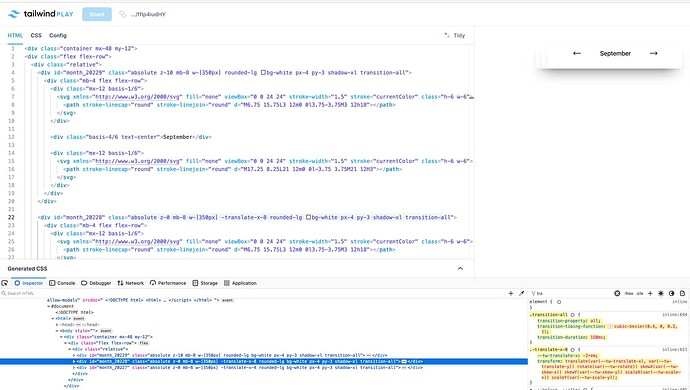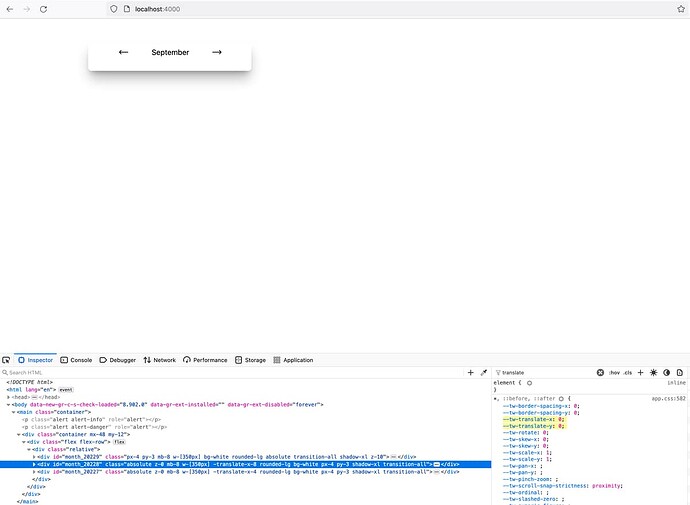Hey there!
I have a bizarre issue with Tailwind on Phoenix.
This is HTML I’m struggling with Tailwind Play
The idea is to have some stacked cards that represent months. Everything looks good there, however, if I have exactly the same HTML layout with exactly the same CSS classes applied inside an empty Phoenix app, some classes are simply not applied.
Here is how devtools look like in play.tailwindcss.com
As you can see there -translate-x-8 class applied and it’s reflected in the devtools.
This is how exactly the same HTML looks like when it’s generated from Phoenix
As you can see, divs are not shifted and despite the fact that divs have -translate-x-{} classes applied, actually there is no CSS added to them. Some translate classes are actually applied, like -translate-x-16, but some are not.
I’ve added Tailwind according to the official guide. The Phoenix app is a pristine app with no changes whatsoever. How can it be explained?
Thank you a lot for your time, folks!