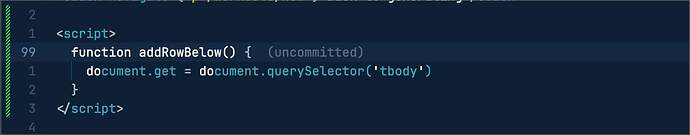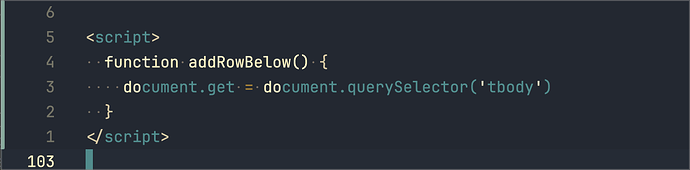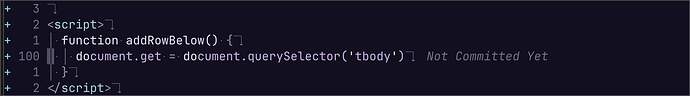I didn’t really want to put this as a question, so apologies if you think it should indeed be there, but I was trying to write an inline script tag in a heex file and the syntax highlighting is not supported, at least for TreeSitter in Neovim, Zed, and Nova.
Now I’m not sure why, I would have imagined since they are correctly highlighted in VSCode and Sublime Text, but I guess the above editors are using the same syntax grammar. Anyone know where I could report this, or even better, where could I suggest a fix?
It’s very minor, but it’s bothering me more than it should and have also been wondering if there’s a better way to add inline JavaScript, maybe from the view module or controller?