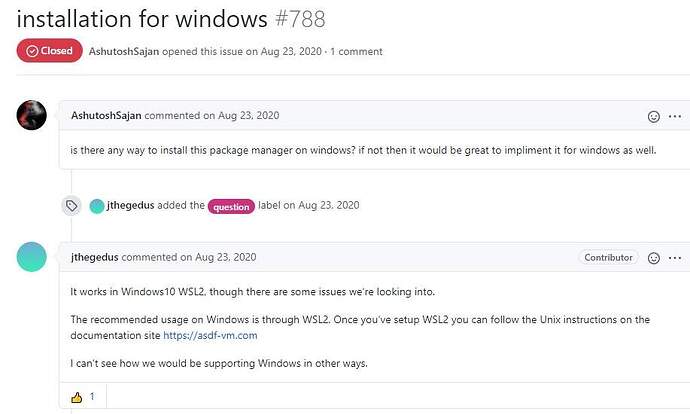Hello again - after a longish gap I’ve decided I really must dig into Elixir and see what’s been happening here - so I have a few questions.
I want to start of with the “latest and greatest” so that my questions when I get stuck are relevant. So
- What do I need and how do I get them
I think I need Elixir Erlang and Mix and possibly Hex
I have in the past installed all of these - so my file system is a bit of a historical mess - so
- how do I find out which versions I already have?
- how do I find out the latest versions?
- how do do I update to the latest versions?
- how do I delete old versions if they are not needed?
I realize I can find the answers to all these questions by Googling and experimentation but it would be very nice to find the answers “all in one place”
The “brew doctor” command is pretty good at flushing out old systems and telling me what to do - so it would be very nice if there was an equivalent command - let me daydream a bit:
> elixir doctor
Wow Joe you already have elixir installed
but it's a really old version ...
you might like to delete the old version with 'elixir
remote_old_versions'
and then do 'elixir upgrade'
....
Cheers
/Joe