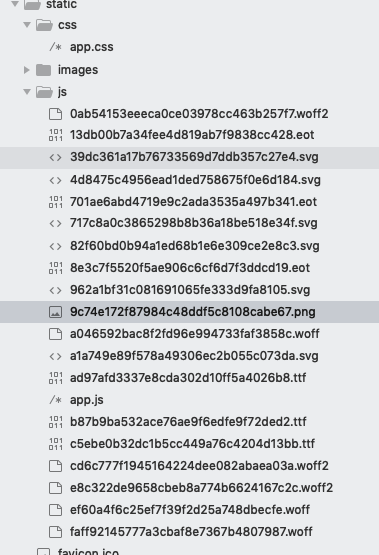Hi, I was compiling css and js, but it compiles svg, png and fonts files to priv/static/js folder.
I am new to webpack as well. help me out guys, thanks in advance.
I had to manually move compiled fonts to priv/static/css folder to make it work.
webpack.config.js
const path = require('path');
const glob = require('glob');
const MiniCssExtractPlugin = require('mini-css-extract-plugin');
const UglifyJsPlugin = require('uglifyjs-webpack-plugin');
const OptimizeCSSAssetsPlugin = require('optimize-css-assets-webpack-plugin');
const CopyWebpackPlugin = require('copy-webpack-plugin');
const webpack = require("webpack")
module.exports = (env, options) => ({
optimization: {
minimizer: [
new UglifyJsPlugin({ cache: true, parallel: true, sourceMap: false }),
new OptimizeCSSAssetsPlugin({})
]
},
entry: {
'./js/app.js': ['./js/app.js'].concat(glob.sync('./vendor/**/*.js'))
},
output: {
filename: 'app.js',
path: path.resolve(__dirname, '../priv/static/js')
},
module: {
rules: [
{
test: /\.js$/,
exclude: /node_modules/,
use: {
loader: 'babel-loader'
}
},
{
test: /\.(scss|css)$/,
use: [MiniCssExtractPlugin.loader,
"css-loader",
"sass-loader"]
},
{
test: /\.(png|svg|jpg|gif)$/,
use: [
'file-loader',
],
},
{
test: /\.(woff(2)?|ttf|eot|svg)(\?v=\d+\.\d+\.\d+)?$/,
use: ["file-loader"]
}
]
},
plugins: [
new MiniCssExtractPlugin({ filename: '../css/app.css' }),
new CopyWebpackPlugin([{ from: 'static/', to: '../' }]),
new webpack.ProvidePlugin({
$: 'jquery',
jQuery: 'jquery'
})
]
});