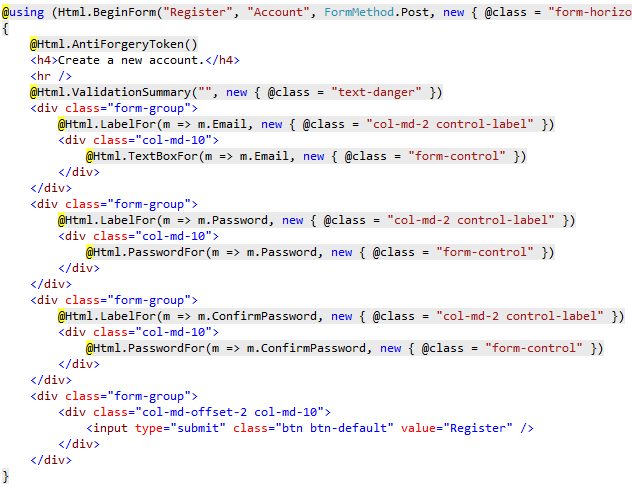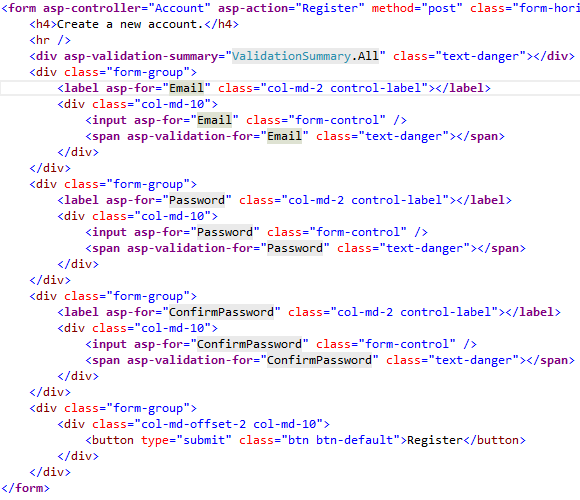Just as a suggestion, if you could try to refrain from posting pictures of text it would be awesome, I’m often in a gui-less terminal and having to bring up the post on my phone just to realize the picture was text that could have been included in the post itself wastes a lot of time, plus you can’t highlight it, search for it, etc… ^.^;
EEX isn’t an html template language, it’s a text template language, and removing text that was explicitly put in the file would be very very bad for a variety of formats, even in HTML whitespace is very important, not just in <pre> tags but in a variety of other areas depending on CSS and javascript and all. Just casually wiping whitespace is pretty bad.
If you are wanting something more HTML-specific for templating then there are alternative template engines (and you can mix and match all you want too), like you might like:
Which looks like:
doctype html
html
head
meta name="keywords" description="Slime"
title = site_title
javascript:
alert('Slime supports embedded javascript!');
body
#id.class
ul
= Enum.map [1, 2], fn x ->
li = x
It keeps proper HTML, it uses selector tags to define elements, it uses = to delinate Elixir calls, etc… etc… It’s always looked interesting to me, but I’m too used to looking at html itself. ^.^
There is also django-like template and pug-like templates and more for elixir/phoenix as well, and it’s not hard to create your own either.
As for @ as a trigger key, that seems to only work for single line expressions, giving no control over how to handle output wrapping afterwards or how to handle multi-expressions or bindings or so? I prefer beginning and end delimiters, though I could see @(...) being useful.