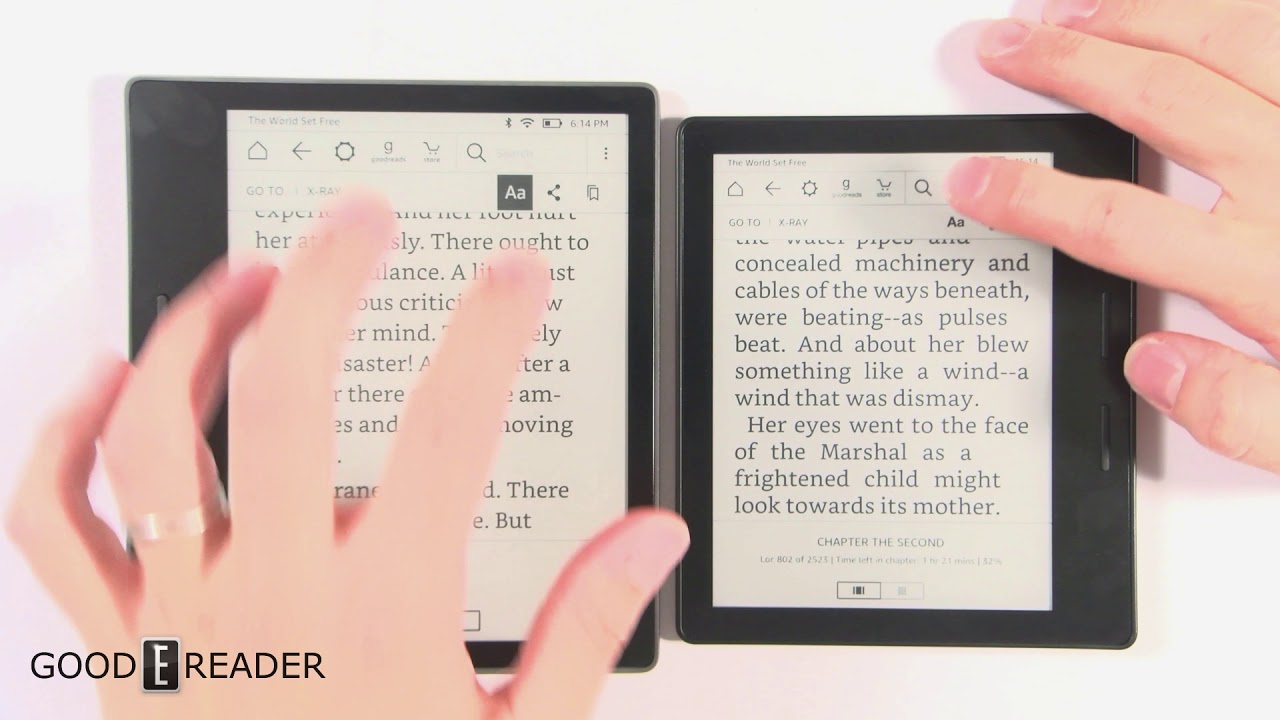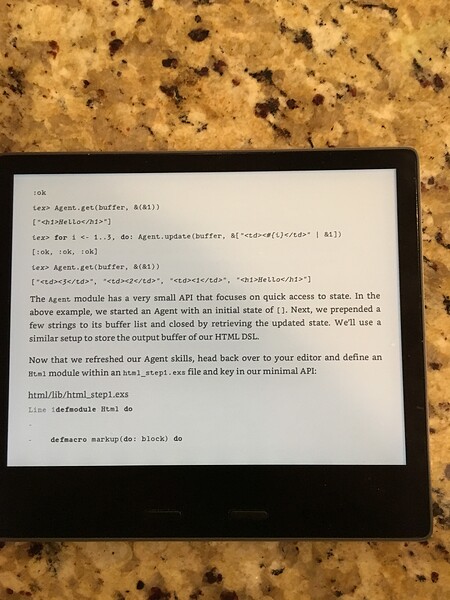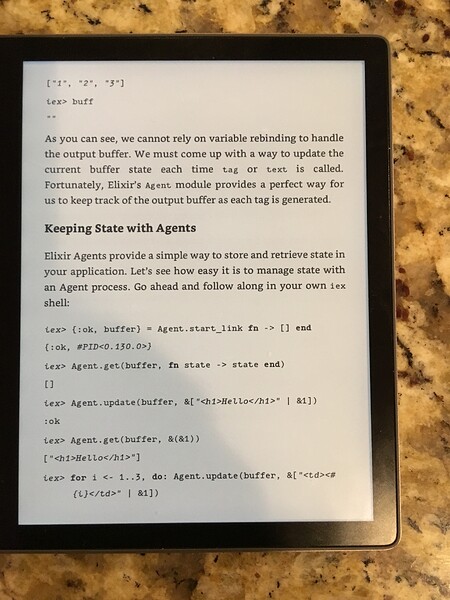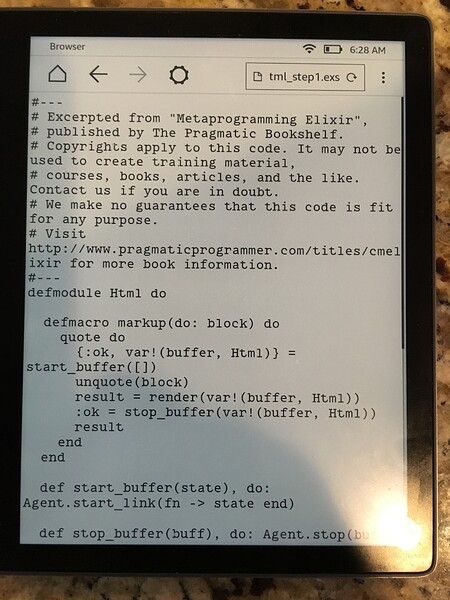30 minutes is not a quick test ![]() But I believe you. I have never noticed flickering on my screens, but I have rather good Dell’s with contrast and brightness set rather low. And even though I spend many hours a day before those screens I’ve rarely feel that my eyes are tired. But i don’t have slightest idea how those are build. Nevertheless it’s was interesting read
But I believe you. I have never noticed flickering on my screens, but I have rather good Dell’s with contrast and brightness set rather low. And even though I spend many hours a day before those screens I’ve rarely feel that my eyes are tired. But i don’t have slightest idea how those are build. Nevertheless it’s was interesting read ![]()
That’s also more based on the type of LCD. Modern TN’s and IPS displays I don’t think really do that anymore?
My wife uses the Nook, she loves that thing, also waterproof, E-Ink, lasts for near a month on a single charge (and she reads it a lot), etc… ![]()
That’s because of how E-Ink works, it’s a kind of LCD that holds it’s state, you only need to power it to change it’s state but that takes time (slow switching time like I mentioned in prior post, but even slower), however once switched then power to the display shuts off and it keeps displaying it’s last state. That’s the compromise for significantly longer battery. ![]()
The kind of flicker in modern displays is pretty much imperceptible to the naked eye - but it registers with the brain.
If you’ve never used a Kindle or e-ink device, I highly recommend trying one (acclimatising using the steps at the bottom of my post above) - it really is one of the best products I have ever bought ![]()
I know about the (rough) technology behind eInk, still all the devices I tried to use so far were simply to slow for me.
That looks really nice! Thanks!
I’ve never tried it on my Kindle, but can you click the links that go to the full files of code?
They usually end up to somewhere like this: https://media.pragprog.com/titles/phoenix14/code/authentication/listings/rumbl/lib/rumbl_web/controllers/auth.change2.ex
I couldn’t be a pain and ask you to do that and take a pic could I please? (If it helps here’s a shorter link to the same page: https://bit.ly/2vDaET4). No probs if you don’t want to (I think I will probably buy one anyway - though I will wait for the sales ![]() )
)
Yeah, I think I got the hang of it now ![]()
I use my phone exclusively. With 6.2 inches super high-resolution OLED screen its a pleasure to read anything. Google’s e-reader renders everything flawlessly.
I do have an e-ink reader in my wishlist, though.
I have Kindle… I think fourth edition. I used it extensively when I had a 45 minutes trips to work by tram (back was another 45 to 60 min). I used to read fiction, because reading technical books on kindle was not a good experience. These day I don’t travel much, because I work from home, and even when I go to office is either by car or bike.
It works ok - at least it loads fast. But the font is to large and you can’t change it, nor change the orientation.
Thanks Jeremy!
Yep the font does look a little large (I wonder if the size is relative to what your reading font size is?) and I reckon we could probably make a suggestion that they allow font size changes in the browser - they’re usually open to ideas.
What is scrolling like? Is it fast? And how easily can you get back to the page of the book you were reading?
(Sorry about all the questions ![]() hopefully they might help others too
hopefully they might help others too ![]() )
)
After working in the ebook industry in the early days, I cannot recommend Amazon. They were so cut-throat, unhappy, and demanding people to work with. Same with Apple but they also propelled the open standard EPUB at least a little bit, whereas Amazon was fine with their proprietary format and still is.
Kobo and Barnes and Noble were always so easy to work with, friendly, and had a real appreciation for the book industry. They really seemed to be the folks that, ya know, read books. Amazon cared about the money. Apple cared about the iPad and their new business model that got everyone in trouble. Kobo and BN cared about the books. Maybe not the best eReader hardware, but good enough!
I have an older e-ink Nook and it doesn’t have enough resolution to show the code samples well. I hear the newer models have more resolution, so probably works well for programming books. Kinda like the new Oasis.
I read almost exclusively on my iPhone X – browser articles, all the non-tech books, also videos. But not technical books. Most technical books have huge margins (for some unfathomable reason, why?!) and their font faces are fixed (again, whyyyyyyyy). So I read those on my iPad Pro. 10.5" is plenty enough and the device is a pleasure to read on. Even with that the real reading area is probably 8.5" or so…
Exactly. I suspect it could be done better. At least 5 years-ish ago, books were still produced print-first and then slapped into EPUB without much regard for these wide margins and formatting. I wonder what pragprog does. ![]()
It’s this reason I tend to get printed programming books.
Fiction books though? Almost no formatting, so they’re really easy to transition to ebooks and work well on eReaders.
Scrolling is decent and navigation back is fine too, probably 2-3 seconds. Overall the Oasis is not as fast as a phone but still MUCH faster than earlier kindles. Honestly I think just about any large tablet would be better for technical books, but I mostly read fiction.
I tend to read technical books on my Macbook Pro or iMac. The main reason is that I can switch back and forth between the book and the terminal following the exercises along the way. The best setup is a split fullscreen between iTerm on one side and iBooks on the other. The terminal has constant focus and I use trackpad gestures to turn pages. This works especially well on the iMac.
If it’s a book where there are no exercises to follow I prefer listening (mostly Audible) or the iPad mini.
Although I tend to type code rather than copy-paste from the book, there are times where it doesn’t make sense to type a lot. iBooks can be a bit of a pain to copy from since it wraps the text in a citation that includes the title and author of the book. I created a simple shell script to help me with that:
Another positive things about reading books:
-
They don’t run out of power
 One of the most frustrating moments when electrical devise running off power, and for some reason it always seem to be on a very interesting moments in the book for me…
One of the most frustrating moments when electrical devise running off power, and for some reason it always seem to be on a very interesting moments in the book for me… -
If you on the beach or somewhere similar reading about let’s say OTP, you can leave your book and go for a swim. The chance of that book being stolen is very slim. Different story with electrical devises.
Another disadvantage of the book: if you want to read it in a dark, it’s really a struggle. This is when I love to read books on my iPad.
I seem to manage to read books when I am travelling or on holiday. Laptop is my devise to go to watch talks and to read articles and docs while I am programming and need a solution for particular challenge.
Great points Tetiana, especially that one^^ ![]()
Mainly on my smartphone.
As much as I like physical books and support the ailing pulp and paper industry I’m on the road too much to lug books around.