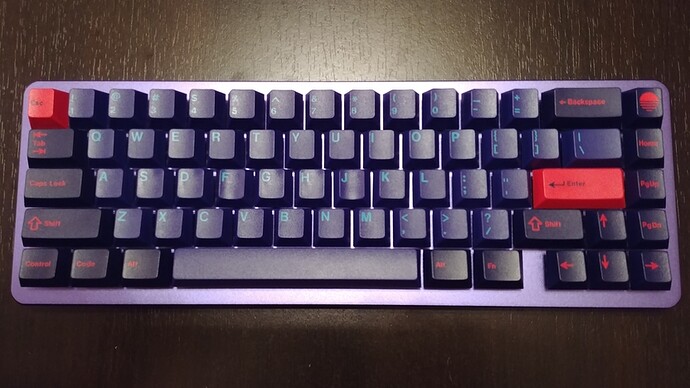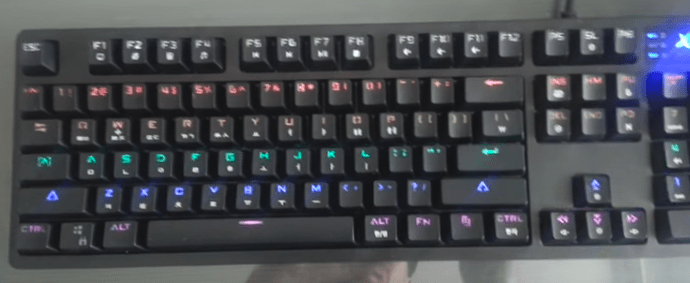I bought this used, and the seller had already ordered the left module and the right trackpoint module, so that’s what I’m getting. Dunno what you mean with tent kit, the keyb has small legs already that I use to tent it a bit.
Ah right I thought the tent kit was optional (as I think it is for other keyboards). I don’t think I’ve ever used a ‘trackpoint’ before - let us know how you get on 
I converted an IBM Wheelwriter keyboard to USB usage: https://blog.nytsoi.net/2018/11/28/ibm-wheelwriter-usb-conversion
tl;dr: Fun project, but the keyboard is more of a curiosity piece than a good keyboard. 
What kind of Macros do you use? Does the roller bar work with Linux? E.g., to adjust volume?
I use the microsoft sculpt keyboard and mouse  It’s brilliant, I love the detached numpad and honestly I havent had any wrist pain since I’ve started using it. People do make fun of me though ahah
It’s brilliant, I love the detached numpad and honestly I havent had any wrist pain since I’ve started using it. People do make fun of me though ahah
Right now XD75 with Outemu Purple (mechanical) and SA Carbon:
But I have Planck rev. 6 with Outemu Sky and SA Pulse Rams on the way.
Roller bar worked natively, standard xf86 bindings on that. I use this for the full macro’ing functionality though (it’s awesome, better than the native!):
Most of my macro’s just call shell scripts or programs to do work for things like automation, using kdialog to popup menu for scaffolding fill-out, etc… etc… A couple to click the mouse really fast for web games, etc… etc… I also have the Corsair 17 button mouse whatever it was called, it’s macro’d all up as well. ^.^
New ErgoDox, Glow:
After much waiting I finally received this baby:
Massdrop Alt keyboard, currently with Halo Clear switches (but they are hotswappable) and programmable firmware. It’s great ![]()
Now if you tell me they have a Mac mode, I’m all over like 3 of those immediately. ![]()
It is QMK compatible IIRC, so you can program it to whatever you want (for example on mine I have space on tap but alt on hold under right thumb, space on tap and option on hold under left thumb, etc on tap and control on hold).
Good news, as @hauleth said, with QMK firmware you can configure it however you want, and they are readily available on Massdrop:
(although not in the color I have, that was a more limited run)
Waiting for blue switches …
Friend of mine received his about two weeks ago and is completely sold to it.
KenesisGaming split keyboard, Cherry MX red
I have been getting hand pain from programming lately. I figured I would try a more ergonomic keyboard configuration. This means I chose a keyboard with tenting, the ability to use while resting my writsts on my computer chair’s arm rests, and an adjustable width to make standing more comfortable.
I ended up liking this keyboard quite a bit. It has a very pragmatic key-mapping and configuration strategy. I would recommend this keyboard if you are in the market for something a bit off of the beaten path.
After using Microsoft 400, which is a rubber dome keyboard, I got bored from it, so I started looking for an alternative.
I had an old model of Cherry black switches keyboard, which is nice, and was once my favorite, but now its space bar wasn’t registering once in 20 or 30 strokes.
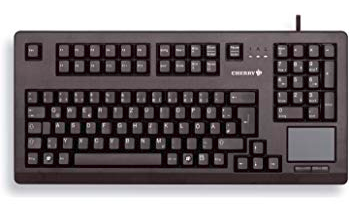
I don’t know if it was problem with the keyboard, or my finger, but I ruled out that option.
Then I bought Xecret gladiator keyboard for only around $14 at a local used computer accessories shop.
It was nice, but its response wasn’t instant in Ubuntu when typing at higher speeds.
After that I searched for IBM’s Model M, buckling spring switches keyboard which I used when i studied at University.
Now I searched for it in the used computer accessories shops and failed to find it. Then I looked for it at Ebay, but it’s quite expensive now.
While searching for IBM’s buckling spring switches keyboard, I found Wyse ku-8933, rubber dome keyboard again for $1 ![]() , and it’s amazing (it doesn’t have the Wyse logo though).
, and it’s amazing (it doesn’t have the Wyse logo though).
Even if it doesn’t feel like the Cherry or Xecret keyboards I own, it’s still nice. I had to remove a key to confirm it’s a rubber dome keyboard. I initially suspected, it at least had some kind of springs etc if not switches, because it’s so different (and better) than other rubber dome keyboards. I’m planning to use it until I find IBM Model M (of course at cheap prices).
Temporary mix of Carbon and Pulse (aka Pulse of Carbon):
Target is to have XD75 with Carbon and Planck rev6 (still on the way) with Pulse, but the temporary marriage of these two is appealing as well.
I can’t recommend the Kinesis Freestyle Pro enough. Split design, options for tenting if you want it, mechanical keys (cherry browns), and easy to program. It’s a joy to use.
I’m sure the full fledge Kinesis offers superior ergo, but the Freestyle’s layout has been enough for me. It’s also much cheaper ($180) which is nice, less of a full blown commitment.
Nonetheless, I’m still super curious to try out the full Advantage some day 
I got blank keycaps for my UHK.  https://twitter.com/AmNicd/status/1087436919280160768
https://twitter.com/AmNicd/status/1087436919280160768
Now it looks like I mean business. Also forces me to touch type the last few keys (numbers pretty much). 
I wish I’d never seen this thread… I was up far too late last night reading keyboard reviews and watching videos on YouTube. I’m really tempted to get myself a mechanical keyboard to replace my Apple Magic Keyboard. 
And I’ve just ordered an ErgoDox EZ Glow.