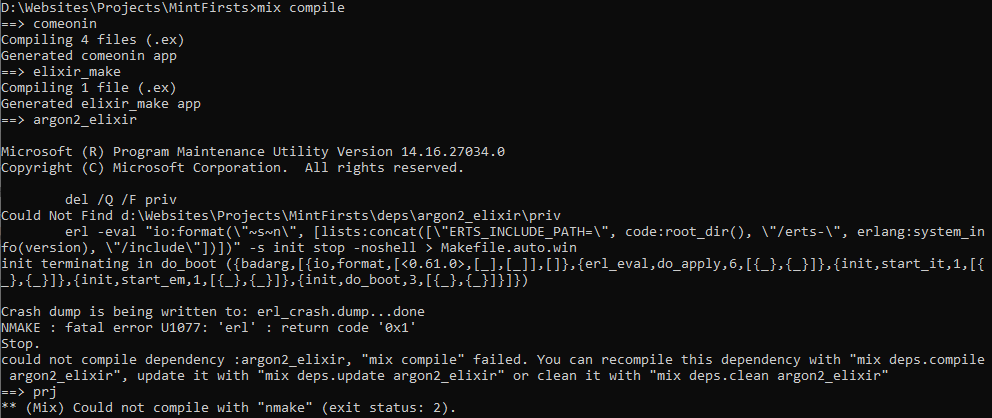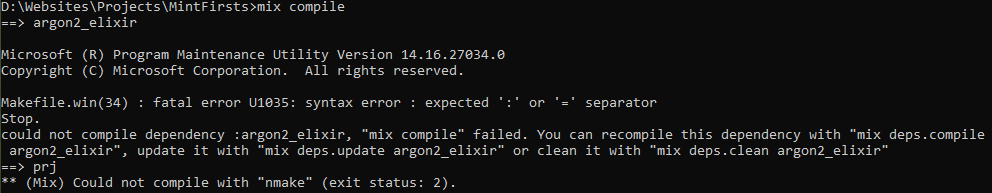Having used argon2_elixir on Windows 10 (now v1903) for over a year, with Visual Studio 2017, I am currently running out of ideas as to what has gone wrong and it will no longer compile. I have Elixir 1.9.2 with OTP 22.1 installed (downgrading to versions 1.8 and 21 respectively did not work). A PATH to nmake (x64/x64) is already in place (tested with “where nmake”), I have tried VC++ initialization with both “VsDevCmd.bat -arch=x64” and “vcvarsall.bat amd64”, to no avail. Downgrading the most recent version of argon2_elixir to 2.0.1 changed nothing, nor did upgrading to Visual Studio 2019.
The first screenshot shows the output when argon2_elixir is initially downloaded, before Makefile.auto.win is created (under deps\argon2_elixir), the second screenshot what happens subsequently. The Crashdump Viewer displays this:
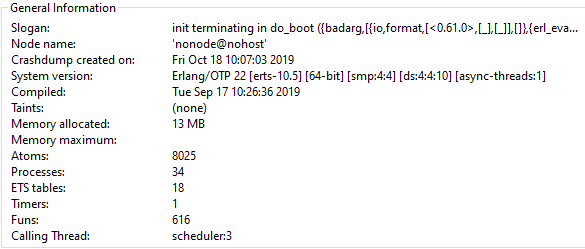
The solution is probably much simpler than the things already attempted. Until I discover it, however, I can no longer work on my project. Replacing Argon2 with another algorithm is not an option I wish to consider. Please help – all ideas are welcome as my brain seems to have stopped generating any…