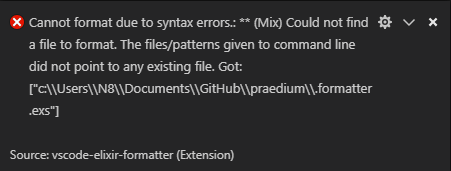Mix format works fine if run from the cmd. I’ve followed this to facilitate the implementation into VSC which involves downloading an extension called vscode-elixir-formatter. When I save however:
I have a .formatter.exs in my project directory which looks like:
[
import_deps: [:ecto, :phoenix],
inputs: ["mix.exs", "*.{ex,exs}", "priv/*/seeds.exs", "{config,lib,test}/**/*.{ex,exs}"],
subdirectories: ["priv/*/migrations"]
]
and I’ve checked all the boxes in the VSC user formatter settings. Do I need to tell vscode somehow where my .formatter.exs file is?
3 Likes
blatyo
February 8, 2019, 2:13am
2
EDIT: This extension is recommended for vscode now: https://marketplace.visualstudio.com/items?itemName=elixir-lsp.elixir-ls
I’d recommend this extension instead: https://marketplace.visualstudio.com/items?itemName=JakeBecker.elixir-ls
It’ll do formatting for you among other things. Also, should be able to detect your .formatter.exs without any config.
5 Likes
I also recommend ElixirLS. But that alone will not format on save; in my experience.
To get that, just add this line to your settings.json:
"editor.formatOnSave": true
6 Likes
You could also use the extension emeraldwalk/vscode-runonsave https://github.com/emeraldwalk/vscode-runonsave settings.json:
"emeraldwalk.runonsave": {
"commands": [
{
"match": "\\.exs?$",
"isAsync": false,
"cmd": "cd ${workspaceRoot} && mix format ${file}"
}
]
},
This could also be useful for other commands which you want to run automatically on save.
13 Likes
Thank you very much for your comment! Although I am currently using ElixirLS, this looks like a fantastic extension and it seems very useful for lots of things
1 Like