Only 650 LOC, wrote for fun 
Hey that’s quite nice!
Does it only do ANSI output or is there any chance you’d implement images? Perhaps by taking https://gitlab.com/Pacodastre/qrcode as a backend?
Thanks!!
Don’t have plan to include png encoder. Render to terminal is just one way to represent the qr code, though one can pipe the data to any other png library.
@sbs: No need to implement png encoder from scratch. Just draw QR code in canvas and add simple option to export it. 
For example you can draw a canvas and change it to image really easy in JavaScript:
var canvas = document.querySelector("canvas#selector.here");
var data = canvas.toDataURL("image/png");
document.write('<img src="' + data + '"/>');
It’s much more simpler and allows to simple export in much more formats without any library for this!
How is that supposed to work? We have QRCode.encode("some data) with “canvas”?
How?
@Raddi_On: Just few steps:
- Of course you need somehow send these data to JavaScript (let’s say in
jsonformat) - You need a simple function that draws qrcode - it’s just matrix of
0(white) and1(black) squares. Drawing squares in canvas is one of the easiest things to do. - You need to use export as I already show
I will show you how it could look in Elixir:
defmodule Example do
# @canvas ...
def draw_image(matrix) do
# firstly we need to have enumarable - not tuples, so:
matrix
|> Tuple.to_list()
|> Enum.map(&Tuple.to_list/1)
# then we need to have a row numbers like:
|> Enum.with_index()
# then for all rows:
|> Enum.map(&draw_row/1)
end
defp draw_row({row, index}) do
row
# we need to know also column index:
|> Enum.with_index()
# then for all cells in row:
|> Enum.map(&draw_cell(&1, index))
end
defp draw_cell({0, column}, row) do
do_draw_cell(row, column, {255, 255, 255})
end
defp draw_cell({1, column}, row) do
do_draw_cell(row, column, {0, 0, 0})
end
defp do_draw_cell(row, column, color) do
# you have row, column and color to draw
# simply calculate `x` and `y` like:
square_size = 5
x = column * square_size
y = row * square_size
# now you can call real draw function
# with x, y, width (square_size), height (square_size)
# and finally fill it with color
Canvas.draw(@canvas, x, y, square_size, square_size, color)
# use canvas HTML5 API to export image
# for example on download button click
end
end
As you can see square coordinates are noting special. You just need to know in which row and column you are and simply multiply them by number of pixels that you wish to have for each cell.
Thanks.
What’s Canvas? It doesn’t exist in Elixir.
My goal is to something pass qr_code binary data into a Phoenix template where I can draw it with this:
var b64imgData = btoa(<%= qr_code_data %>);
var img = document.getElementById("img_qrcode");
img.src = "data:image/jpeg;base64," + b64imgData;
How can I do this?
@Raddi_On: Of course not. It’s only example, because Elixir is easier than JavaScript, so I could write it faster (also don’t used JavaScript for some time  ).
).
I just show you how to collect required info that you will need in Canvas.
Canvas is drawn by web browser.
I know. But my question remains: how to pass qr code binary data to a Phoenix template? Or rather: what exactly should I pass given that I have QRCode.encode("some data)?
@Raddi_On:
You can use for example request for json.
For example:
defmodule MyAppWeb.Controllers.ExampleController do
def action_name(conn, %{param_name: param_value}) do
matrix = QRCode.encode(param_value).matrix
data = matrix |> Tuple.to_list() |> Enum.map(&Tuple.to_list/1)
json(conn, data)
end
end
You can also use probably Drab:
That’s an array of arrays. Doesn’t it have to be converted an image format before it’s passed to a phoenix template?
@Raddi_On: There are no image data. Only qrcode matrix - i.e. info about rows, columns and cells. You need to use these info (like I do in Elixir example) to get x, y, width and height and color and pass them to Canvas draw and fill functions.
You will export canvas to image - not create canvas from image.
Canvas will allow you to export to more formats than simple png.
Of course nothing stops you from hiding canvas and get base64 string from it after you will done drawing. Then you can add image tag with that base64 string.
Or instead of using js, becaouse… You know… Not everything resolves about web pages  you can just use existing Erlang libraries like i.e. https://github.com/yuce/png/blob/master/README.md
you can just use existing Erlang libraries like i.e. https://github.com/yuce/png/blob/master/README.md
Or if anyone want to use Svg (instead of Canvas), you can use this a library.
You really should properly organizer your code into modules and submodules. The current flat hirarchy will possibilly clash with other libraries from hex somewhen.
Thx, it’s fixed now.
Hi everyone.
I’m now a little bit confused. In our a project we used this Sunboshan’s library, e.g this way:
QRCode.encode("http://localhost:4040/events//Users/smita/projects/elixir/fotobouda/server/photo/tmps/2018-07-28_07-44-15-809348_original-ocwo.jpg")
And as you can see in terminal output, the QRCode.Matrix contains a couple of nils. Is that correctly behaviour?
If it QRCode.render/1s fine, I’d think so.
Thx for your fast an answer. QRCode.render gives me, see picture below
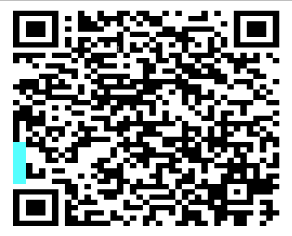
So I don’t know if this is fine. We’re working with this matrix further in project (we render the matrix to svg). Can I assume if this turquoise color we’ll change to white the functionality of QR would be still okay?
I’m not sure, perhaps you should ask the original author in the repo?
I’d not use the matrix directly, as it is badly documented, and especially the matrix field is allowed to contain anything.
Another reason not to use the library at all is, that it’s not on hex and hasn’t been touched on the repo for about a year.
























