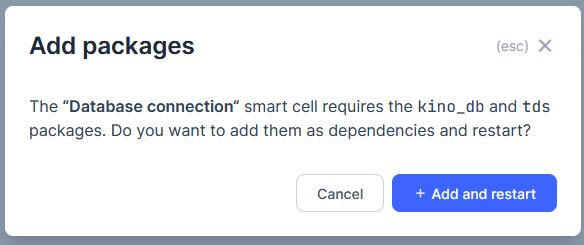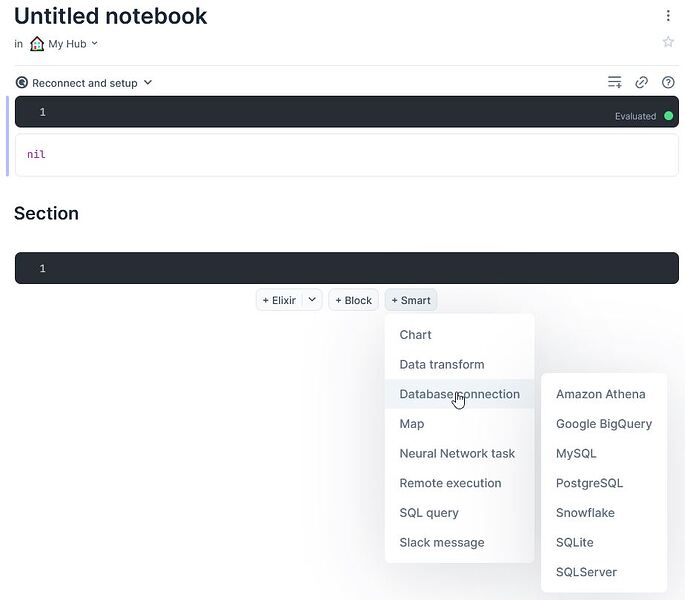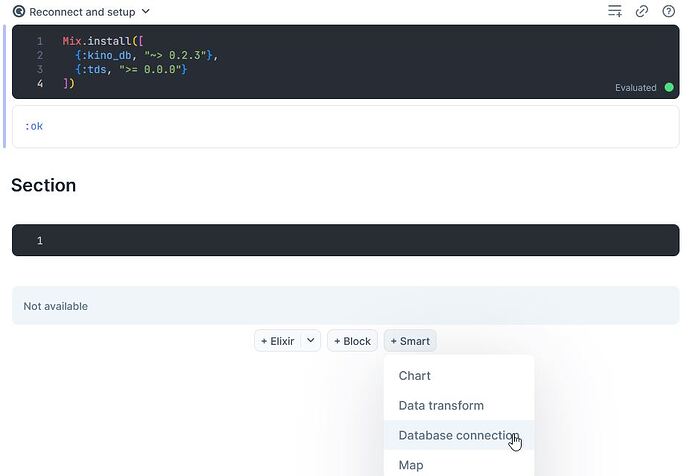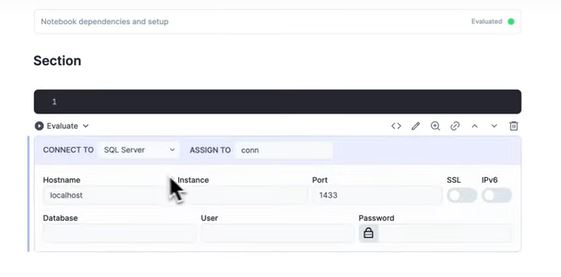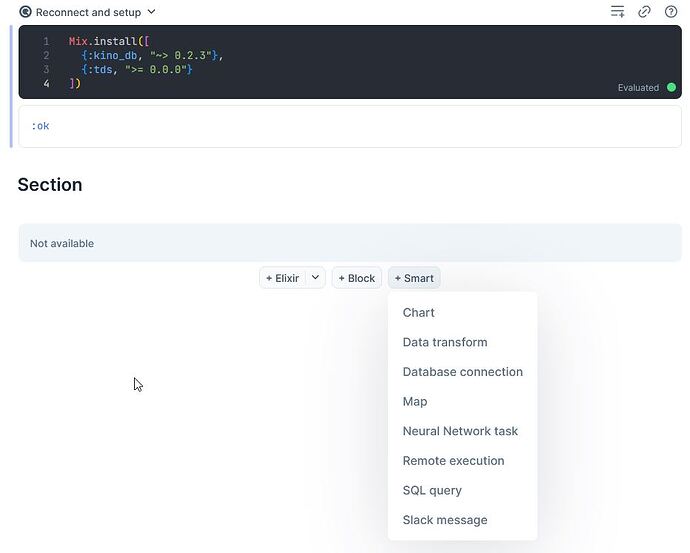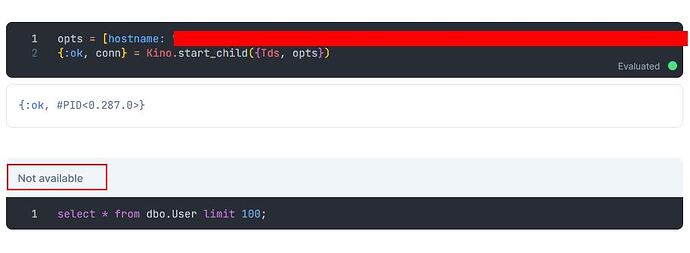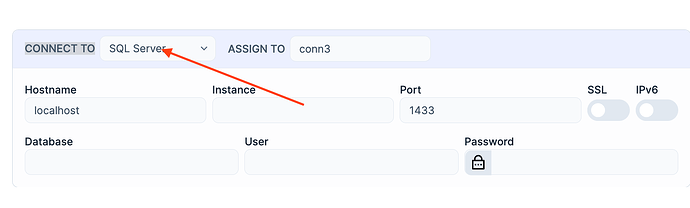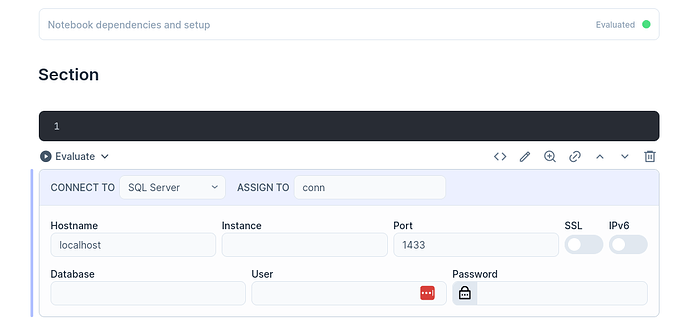Not really anything that sticks out.
INITIAL LIVEBOOK FINISHED LOADING
11:31:19.970 [debug] HANDLE PARAMS in LivebookWeb.HomeLive
Parameters: %{}
11:31:19.971 [debug] Replied in 647µs
11:31:19.980 [debug] MOUNT LivebookWeb.SessionLive
Parameters: %{"id" => "7tuu2iyiizcgy5vuslr7mhvvex6xtghn3pg6rlsjqkzrcuyd"}
Session: %{"8080:token" => <<124, 194, 153, 69, 141, 10, 180, 210, 245, 198, 114, 191, 169, 36, 55, 171, 251, 102, 128, 95, 66, 212, 207, 172, 93, 114, 158, 144, 29, 147, 87, 114>>, "_csrf_token" => "Gf-9qzsxz9q8OY_6kXqnHYDe", "current_user_id" => "clt3w3bbvjzhed3kyovpdfcrlhhejfgg", "identity_data" => %{id: "clt3w3bbvjzhed3kyovpdfcrlhhejfgg"}, "user_data" => %{"email" => nil, "hex_color" => "#F87171", "id" => "clt3w3bbvjzhed3kyovpdfcrlhhejfgg", "name" => nil}}
11:31:20.719 [debug] Replied in 740ms
11:31:20.720 [debug] HANDLE PARAMS in LivebookWeb.SessionLive
Parameters: %{"id" => "7tuu2iyiizcgy5vuslr7mhvvex6xtghn3pg6rlsjqkzrcuyd"}
11:31:20.720 [debug] Replied in 92µs
11:31:34.519 [debug] HANDLE EVENT "insert_smart_cell_below" in LivebookWeb.SessionLive
Parameters: %{"cell_id" => "f6hpr6c6y6n2cej5", "kind" => "Elixir.KinoDB.ConnectionCell", "preset_idx" => 3, "section_id" => "zrup7f7cciisah43", "value" => ""}
11:31:34.520 [debug] Replied in 612µs
ADD DATABASE SMARTCELL
11:31:53.544 [info] CONNECTED TO LivebookWeb.Socket in 24µs
Transport: :websocket
Serializer: Phoenix.Socket.V2.JSONSerializer
Parameters: %{"_csrf_token" => "P15EXgQ9AUgicEQAeD5tUzIrGh44FzU1x8iguGr0XI587g2eYskppNqP", "vsn" => "2.0.0"}
11:31:55.969 [debug] HANDLE EVENT "confirm" in LivebookWeb.SessionLive
Parameters: %{}
11:31:56.636 [debug] Replied in 666ms
11:32:01.709 [debug] HANDLE EVENT "report_cell_revision" in LivebookWeb.SessionLive
Parameters: %{"cell_id" => "setup", "revision" => 1, "tag" => "primary"}
11:32:01.709 [debug] Replied in 166µs
11:32:12.211 request_id=F7OTYdvF1xwBkaIAAALM [info] GET /public/sessions/7tuu2iyiizcgy5vuslr7mhvvex6xtghn3pg6rlsjqkzrcuyd/assets/tngzhkqmn75fgj6yfczabogffa/main.js
11:32:12.212 request_id=F7OTYdvF1xwBkaIAAALM [debug] Processing with LivebookWeb.SessionController.show_asset/2
Parameters: %{"file_parts" => ["main.js"], "hash" => "tngzhkqmn75fgj6yfczabogffa", "id" => "7tuu2iyiizcgy5vuslr7mhvvex6xtghn3pg6rlsjqkzrcuyd"}
Pipelines: [:js_view_assets]
11:32:12.212 request_id=F7OTYdvF1xwBkaIAAALM [info] Sent 301 in 538µs
DEEPENDENCIES INSTALLED
DE11:32:17.161 [debug] HANDLE EVENT "report_cell_revision" in LivebookWeb.SessionLive
Parameters: %{"cell_id" => "cvc3tor7y3d4yv6o", "revision" => 1, "tag" => "primary"}
11:32:17.161 [debug] Replied in 161µs
11:32:25.702 [debug] HANDLE EVENT "queue_cell_evaluation" in LivebookWeb.SessionLive
Parameters: %{"cell_id" => "f6hpr6c6y6n2cej5", "disable_dependencies_cache" => false}
11:32:25.702 [debug] Replied in 172µs
SMART CELL SHOWS "NOT AVAILABLE"
11:32:48.504 [debug] HANDLE EVENT "insert_smart_cell_below" in LivebookWeb.SessionLive
Parameters: %{"cell_id" => "cvc3tor7y3d4yv6o", "kind" => "Elixir.KinoDB.ConnectionCell", "preset_idx" => nil, "section_id" => "zrup7f7cciisah43", "value" => ""}
11:32:48.504 [debug] Replied in 255µs
11:32:48.628 request_id=F7OTalZekqQBkaIAAAMM [info] GET /public/sessions/7tuu2iyiizcgy5vuslr7mhvvex6xtghn3pg6rlsjqkzrcuyd/assets/tngzhkqmn75fgj6yfczabogffa/main.js
11:32:48.628 request_id=F7OTalZekqQBkaIAAAMM [debug] Processing with LivebookWeb.SessionController.show_asset/2
Parameters: %{"file_parts" => ["main.js"], "hash" => "tngzhkqmn75fgj6yfczabogffa", "id" => "7tuu2iyiizcgy5vuslr7mhvvex6xtghn3pg6rlsjqkzrcuyd"}
Pipelines: [:js_view_assets]
11:32:48.628 request_id=F7OTalZekqQBkaIAAAMM [info] Sent 301 in 433µs
11:32:53.617 [debug] HANDLE EVENT "report_cell_revision" in LivebookWeb.SessionLive
Parameters: %{"cell_id" => "rnigsk3ojbosp673", "revision" => 1, "tag" => "primary"}
11:32:53.617 [debug] Replied in 178µs
11:32:55.159 [info] CONNECTED TO LivebookWeb.Socket in 32µs
Transport: :websocket
Serializer: Phoenix.Socket.V2.JSONSerializer
Parameters: %{"_csrf_token" => "P15EXgQ9AUgicEQAeD5tUzIrGh44FzU1x8iguGr0XI587g2eYskppNqP", "vsn" => "2.0.0"}