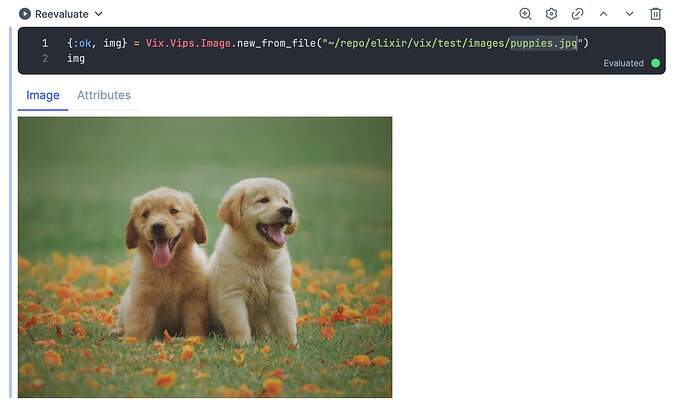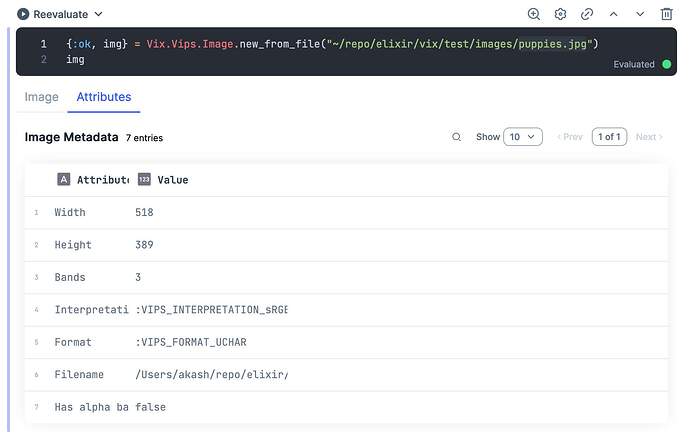Hi everyone,
I have been hacking on NIF bindings for vips for sometime to understand NIF, macros and C better. libvips is a demand-driven, horizontally threaded image processing library. Compared to similar libraries such as imagemagik, libvips runs quickly and uses little memory.
Binding for vips operations are generated using GObject introspection, so documentation and bindings are up-to-date with the vips version installed. It uses the dirty scheduler to avoid blocking main schedulers.
Check vix operations documentation for the list of available operations and spec.
Vix also contains a very simple implementation to interact with GObject, which might be useful for other GObject based bindings such as GStreamer. Maybe it should be moved to a separate library in the future.
Github
Example
alias Vix.Vips.Image
alias Vix.Vips.Operation
def example(path) do
{:ok, im} = Image.new_from_file(path)
# put im at position (100, 100) in a 3000 x 3000 pixel image,
# make the other pixels in the image by mirroring im up / down /
# left / right, see
# https://libvips.github.io/libvips/API/current/libvips-conversion.html#vips-embed
{:ok, im} = Operation.embed(im, 100, 100, 3000, 3000, extend: :VIPS_EXTEND_MIRROR)
# multiply the green (middle) band by 2, leave the other two alone
{:ok, im} = Operation.linear(im, [1, 2, 1], [0])
# make an image from an array constant, convolve with it
{:ok, mask} =
Image.new_matrix_from_array(3, 3,
[
[-1, -1, -1],
[-1, 16, -1],
[-1, -1, -1]
],
scale: 8
)
{:ok, im} = Operation.conv(im, mask, precision: :VIPS_PRECISION_INTEGER)
# finally, write the result back to a file on disk
:ok = Vix.Vips.Image.write_to_file(im, "out.jpg")
end
Simple unscientific comparison with mogrify (bindings for imagemagik)
For generating thumbnail
| Vix | Mogrify | |
|---|---|---|
| 1 | 298.731ms | 618.854ms |
| 2 | 29.873ms | 605.824ms |
| 3 | 34.479ms | 609.820ms |
| 4 | 31.339ms | 604.712ms |
| 5 | 32.526ms | 605.553ms |
Notice that the gain is significant for the subsequent calls to the operation since vips caches the operations.
Warning
This library is experimental, untested, and unstable. Interface might change significantly in the future versions. The code is not well tested or optimized, so you might experience crashes.
Please check project readme for more details.