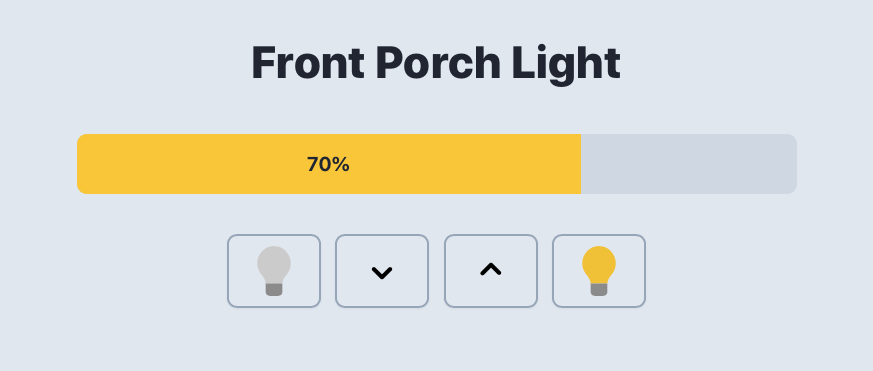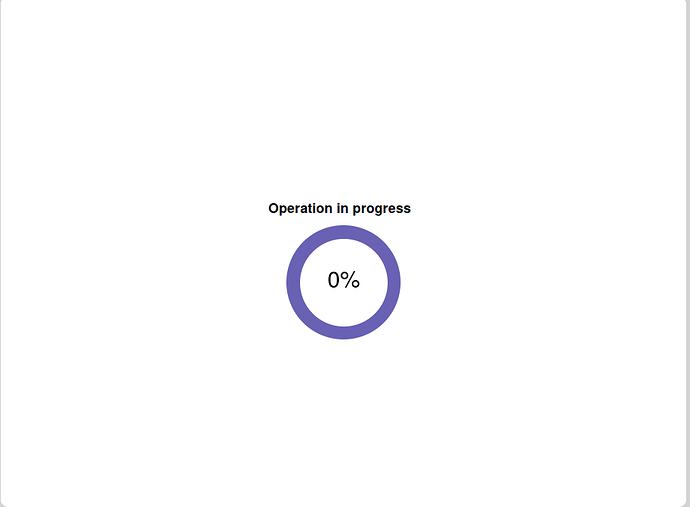After more research, I came to the conclusion that the progress HTML tag was not as customizable as I wanted.
So I decided to do some research for a CSS/HTML solution compatible with vanilla milligram.
I found none.
But my research was not fruitless. Based on all the things I had learned, I came up with this HTML/CSS progress bar that you can use with vanilla milligram CSS.
CSS:
:root {
--darkpurple: #42389d;
--lightpurple: #6961b3;
}
/* Progress bar */
.wrap-circles {
display: grid;
justify-content: center;
align-items: center;
padding: 30%;
}
.wrap-circles p {
text-align: center;
font-weight: bold;
font-size: 1.1em;
}
.circle {
position: relative;
width: 9.375em;
height: 9.375em;
margin: auto;
border-radius: 50%;
background: var(--darkpurple);
overflow: hidden;
}
.circle.per-0 {
background-image: conic-gradient(var(--darkpurple) 0%, var(--lightpurple) 0);
}
.circle.per-1 {
background-image: conic-gradient(var(--darkpurple) 1%, var(--lightpurple) 0);
}
.circle.per-2 {
background-image: conic-gradient(var(--darkpurple) 2%, var(--lightpurple) 0);
}
.circle.per-3 {
background-image: conic-gradient(var(--darkpurple) 3%, var(--lightpurple) 0);
}
.circle.per-4 {
background-image: conic-gradient(var(--darkpurple) 4%, var(--lightpurple) 0);
}
.circle.per-5 {
background-image: conic-gradient(var(--darkpurple) 5%, var(--lightpurple) 0);
}
.circle.per-6 {
background-image: conic-gradient(var(--darkpurple) 6%, var(--lightpurple) 0);
}
.circle.per-7 {
background-image: conic-gradient(var(--darkpurple) 7%, var(--lightpurple) 0);
}
.circle.per-8 {
background-image: conic-gradient(var(--darkpurple) 8%, var(--lightpurple) 0);
}
.circle.per-9 {
background-image: conic-gradient(var(--darkpurple) 9%, var(--lightpurple) 0);
}
.circle.per-10 {
background-image: conic-gradient(var(--darkpurple) 10%, var(--lightpurple) 0);
}
.circle.per-11 {
background-image: conic-gradient(var(--darkpurple) 11%, var(--lightpurple) 0);
}
.circle.per-12 {
background-image: conic-gradient(var(--darkpurple) 12%, var(--lightpurple) 0);
}
.circle.per-13 {
background-image: conic-gradient(var(--darkpurple) 13%, var(--lightpurple) 0);
}
.circle.per-14 {
background-image: conic-gradient(var(--darkpurple) 14%, var(--lightpurple) 0);
}
.circle.per-15 {
background-image: conic-gradient(var(--darkpurple) 15%, var(--lightpurple) 0);
}
.circle.per-16 {
background-image: conic-gradient(var(--darkpurple) 16%, var(--lightpurple) 0);
}
.circle.per-17 {
background-image: conic-gradient(var(--darkpurple) 17%, var(--lightpurple) 0);
}
.circle.per-18 {
background-image: conic-gradient(var(--darkpurple) 18%, var(--lightpurple) 0);
}
.circle.per-19 {
background-image: conic-gradient(var(--darkpurple) 19%, var(--lightpurple) 0);
}
.circle.per-20 {
background-image: conic-gradient(var(--darkpurple) 20%, var(--lightpurple) 0);
}
.circle.per-21 {
background-image: conic-gradient(var(--darkpurple) 21%, var(--lightpurple) 0);
}
.circle.per-22 {
background-image: conic-gradient(var(--darkpurple) 22%, var(--lightpurple) 0);
}
.circle.per-23 {
background-image: conic-gradient(var(--darkpurple) 23%, var(--lightpurple) 0);
}
.circle.per-24 {
background-image: conic-gradient(var(--darkpurple) 24%, var(--lightpurple) 0);
}
.circle.per-25 {
background-image: conic-gradient(var(--darkpurple) 25%, var(--lightpurple) 0);
}
.circle.per-26 {
background-image: conic-gradient(var(--darkpurple) 26%, var(--lightpurple) 0);
}
.circle.per-27 {
background-image: conic-gradient(var(--darkpurple) 27%, var(--lightpurple) 0);
}
.circle.per-28 {
background-image: conic-gradient(var(--darkpurple) 28%, var(--lightpurple) 0);
}
.circle.per-29 {
background-image: conic-gradient(var(--darkpurple) 29%, var(--lightpurple) 0);
}
.circle.per-30 {
background-image: conic-gradient(var(--darkpurple) 30%, var(--lightpurple) 0);
}
.circle.per-31 {
background-image: conic-gradient(var(--darkpurple) 31%, var(--lightpurple) 0);
}
.circle.per-32 {
background-image: conic-gradient(var(--darkpurple) 32%, var(--lightpurple) 0);
}
.circle.per-33 {
background-image: conic-gradient(var(--darkpurple) 33%, var(--lightpurple) 0);
}
.circle.per-34 {
background-image: conic-gradient(var(--darkpurple) 34%, var(--lightpurple) 0);
}
.circle.per-35 {
background-image: conic-gradient(var(--darkpurple) 35%, var(--lightpurple) 0);
}
.circle.per-36 {
background-image: conic-gradient(var(--darkpurple) 36%, var(--lightpurple) 0);
}
.circle.per-37 {
background-image: conic-gradient(var(--darkpurple) 37%, var(--lightpurple) 0);
}
.circle.per-38 {
background-image: conic-gradient(var(--darkpurple) 38%, var(--lightpurple) 0);
}
.circle.per-39 {
background-image: conic-gradient(var(--darkpurple) 39%, var(--lightpurple) 0);
}
.circle.per-40 {
background-image: conic-gradient(var(--darkpurple) 40%, var(--lightpurple) 0);
}
.circle.per-41 {
background-image: conic-gradient(var(--darkpurple) 41%, var(--lightpurple) 0);
}
.circle.per-42 {
background-image: conic-gradient(var(--darkpurple) 42%, var(--lightpurple) 0);
}
.circle.per-43 {
background-image: conic-gradient(var(--darkpurple) 43%, var(--lightpurple) 0);
}
.circle.per-44 {
background-image: conic-gradient(var(--darkpurple) 44%, var(--lightpurple) 0);
}
.circle.per-45 {
background-image: conic-gradient(var(--darkpurple) 45%, var(--lightpurple) 0);
}
.circle.per-46 {
background-image: conic-gradient(var(--darkpurple) 46%, var(--lightpurple) 0);
}
.circle.per-47 {
background-image: conic-gradient(var(--darkpurple) 47%, var(--lightpurple) 0);
}
.circle.per-48 {
background-image: conic-gradient(var(--darkpurple) 48%, var(--lightpurple) 0);
}
.circle.per-49 {
background-image: conic-gradient(var(--darkpurple) 49%, var(--lightpurple) 0);
}
.circle.per-50 {
background-image: conic-gradient(var(--darkpurple) 50%, var(--lightpurple) 0);
}
.circle.per-51 {
background-image: conic-gradient(var(--darkpurple) 51%, var(--lightpurple) 0);
}
.circle.per-52 {
background-image: conic-gradient(var(--darkpurple) 52%, var(--lightpurple) 0);
}
.circle.per-53 {
background-image: conic-gradient(var(--darkpurple) 53%, var(--lightpurple) 0);
}
.circle.per-54 {
background-image: conic-gradient(var(--darkpurple) 54%, var(--lightpurple) 0);
}
.circle.per-55 {
background-image: conic-gradient(var(--darkpurple) 55%, var(--lightpurple) 0);
}
.circle.per-56 {
background-image: conic-gradient(var(--darkpurple) 56%, var(--lightpurple) 0);
}
.circle.per-57 {
background-image: conic-gradient(var(--darkpurple) 57%, var(--lightpurple) 0);
}
.circle.per-58 {
background-image: conic-gradient(var(--darkpurple) 58%, var(--lightpurple) 0);
}
.circle.per-59 {
background-image: conic-gradient(var(--darkpurple) 59%, var(--lightpurple) 0);
}
.circle.per-60 {
background-image: conic-gradient(var(--darkpurple) 60%, var(--lightpurple) 0);
}
.circle.per-61 {
background-image: conic-gradient(var(--darkpurple) 61%, var(--lightpurple) 0);
}
.circle.per-62 {
background-image: conic-gradient(var(--darkpurple) 62%, var(--lightpurple) 0);
}
.circle.per-63 {
background-image: conic-gradient(var(--darkpurple) 63%, var(--lightpurple) 0);
}
.circle.per-64 {
background-image: conic-gradient(var(--darkpurple) 64%, var(--lightpurple) 0);
}
.circle.per-65 {
background-image: conic-gradient(var(--darkpurple) 65%, var(--lightpurple) 0);
}
.circle.per-66 {
background-image: conic-gradient(var(--darkpurple) 66%, var(--lightpurple) 0);
}
.circle.per-67 {
background-image: conic-gradient(var(--darkpurple) 67%, var(--lightpurple) 0);
}
.circle.per-68 {
background-image: conic-gradient(var(--darkpurple) 68%, var(--lightpurple) 0);
}
.circle.per-69 {
background-image: conic-gradient(var(--darkpurple) 69%, var(--lightpurple) 0);
}
.circle.per-70 {
background-image: conic-gradient(var(--darkpurple) 70%, var(--lightpurple) 0);
}
.circle.per-71 {
background-image: conic-gradient(var(--darkpurple) 71%, var(--lightpurple) 0);
}
.circle.per-71 {
background-image: conic-gradient(var(--darkpurple) 71%, var(--lightpurple) 0);
}
.circle.per-72 {
background-image: conic-gradient(var(--darkpurple) 72%, var(--lightpurple) 0);
}
.circle.per-73 {
background-image: conic-gradient(var(--darkpurple) 73%, var(--lightpurple) 0);
}
.circle.per-74 {
background-image: conic-gradient(var(--darkpurple) 74%, var(--lightpurple) 0);
}
.circle.per-75 {
background-image: conic-gradient(var(--darkpurple) 75%, var(--lightpurple) 0);
}
.circle.per-76 {
background-image: conic-gradient(var(--darkpurple) 76%, var(--lightpurple) 0);
}
.circle.per-77 {
background-image: conic-gradient(var(--darkpurple) 77%, var(--lightpurple) 0);
}
.circle.per-78 {
background-image: conic-gradient(var(--darkpurple) 78%, var(--lightpurple) 0);
}
.circle.per-79 {
background-image: conic-gradient(var(--darkpurple) 79%, var(--lightpurple) 0);
}
.circle.per-80 {
background-image: conic-gradient(var(--darkpurple) 80%, var(--lightpurple) 0);
}
.circle.per-81 {
background-image: conic-gradient(var(--darkpurple) 81%, var(--lightpurple) 0);
}
.circle.per-82 {
background-image: conic-gradient(var(--darkpurple) 82%, var(--lightpurple) 0);
}
.circle.per-83 {
background-image: conic-gradient(var(--darkpurple) 83%, var(--lightpurple) 0);
}
.circle.per-84 {
background-image: conic-gradient(var(--darkpurple) 84%, var(--lightpurple) 0);
}
.circle.per-85 {
background-image: conic-gradient(var(--darkpurple) 85%, var(--lightpurple) 0);
}
.circle.per-86 {
background-image: conic-gradient(var(--darkpurple) 86%, var(--lightpurple) 0);
}
.circle.per-87 {
background-image: conic-gradient(var(--darkpurple) 87%, var(--lightpurple) 0);
}
.circle.per-88 {
background-image: conic-gradient(var(--darkpurple) 88%, var(--lightpurple) 0);
}
.circle.per-89 {
background-image: conic-gradient(var(--darkpurple) 89%, var(--lightpurple) 0);
}
.circle.per-90 {
background-image: conic-gradient(var(--darkpurple) 90%, var(--lightpurple) 0);
}
.circle.per-91 {
background-image: conic-gradient(var(--darkpurple) 91%, var(--lightpurple) 0);
}
.circle.per-92 {
background-image: conic-gradient(var(--darkpurple) 92%, var(--lightpurple) 0);
}
.circle.per-93 {
background-image: conic-gradient(var(--darkpurple) 93%, var(--lightpurple) 0);
}
.circle.per-94 {
background-image: conic-gradient(var(--darkpurple) 94%, var(--lightpurple) 0);
}
.circle.per-95 {
background-image: conic-gradient(var(--darkpurple) 95%, var(--lightpurple) 0);
}
.circle.per-96 {
background-image: conic-gradient(var(--darkpurple) 96%, var(--lightpurple) 0);
}
.circle.per-97 {
background-image: conic-gradient(var(--darkpurple) 97%, var(--lightpurple) 0);
}
.circle.per-98 {
background-image: conic-gradient(var(--darkpurple) 98%, var(--lightpurple) 0);
}
.circle.per-99 {
background-image: conic-gradient(var(--darkpurple) 99%, var(--lightpurple) 0);
}
.circle.per-100 {
background-image: conic-gradient(var(--darkpurple) 100%, var(--lightpurple) 0);
}
.circle .inner {
display: flex;
justify-content: center;
align-items: center;
position: absolute;
top: 50%;
left: 50%;
transform: translate(-50%, -50%);
width: 115px;
height: 115px;
background: white;
border-radius: 50%;
font-size: 1.85em;
font-weight: 300;
color: black;
}
HTML:
<div class="column column-100">
<div class="wrap-circles">
<p>Operation in progress</p>
<div class={circle(@progress_bar_value)}>
<div class="inner"><%= @progress_bar_value %>%</div>
</div>
</div>
</div>
You can improve upon it using SASS for any other variant, framework.
This works from 0 to 100 (integer numbers).
Hope it is of use to someone.