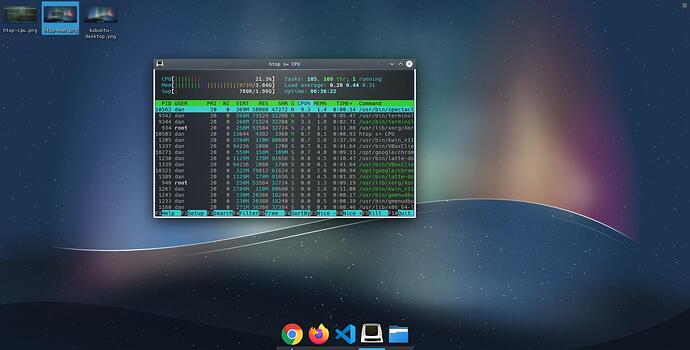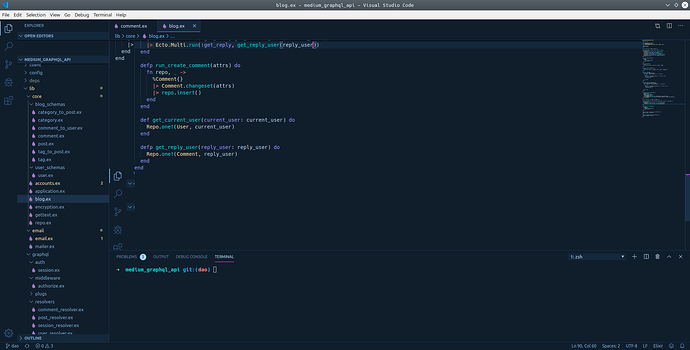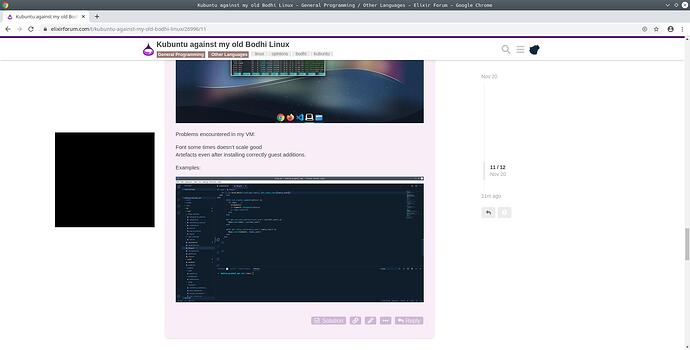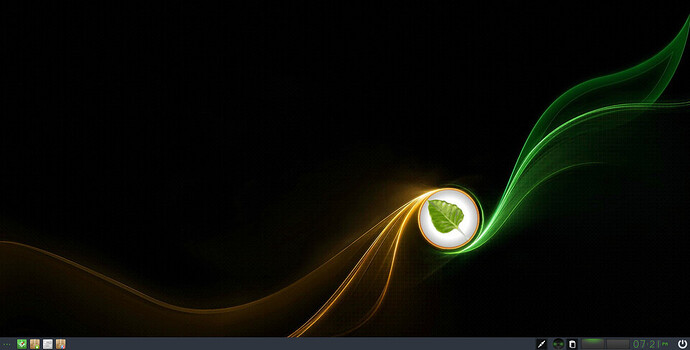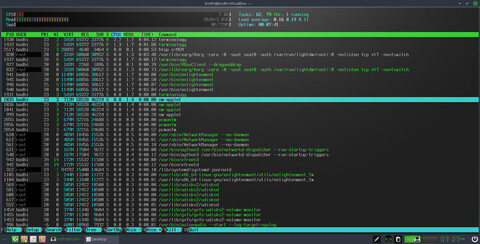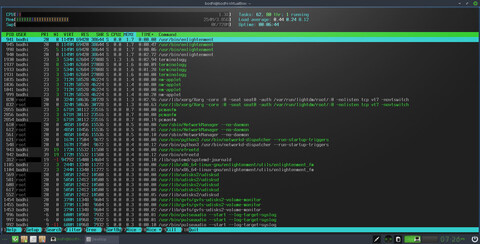Here I will post my experience with Kubuntu for on week inside my vm and then compare it to my old Bodhi Linux that was also inside a vm.
Hosting operating system is a windows 10 home edition.
Also an interesting topic for non believers of linux replacing Windows 10.
The Elixir experience on Windows is deteriorating
It could be due to an absence of documentation. In this thread, there is valuable content that could be added to the official documentation.
Nowadays, anyone can use Linux. Example: Dell XPS 13 (Ubuntu 18.04 LTS preloaded).
SUSE, Mandrake (Mandriva), Canonical, Red Hat … did a good job.
1 Like
The KUBUNTU installer is very straight forward and if you want you can test it without even installing it.
During the boot of the installer you will get an option to either install kubuntu or just try it.
If you require any help I can offer guidance through the steps.
I’m talking about a general day-to-day user of a desktop computer.
In 2015 I started using Arch Linux for a year.
That could be cool to see!
Only on like 2, the rest saw how well it worked for others so I didn’t have to do much beside make them a Kubuntu image on a USB drive.
In this case they were all quite irritated at Windows’ lack of stability.
One thing to add though games like Skyrim and other AAA title don;t work in linux. If you are not into gaming then it’s paradise.
Arch is different from KUBUNTU. If you don;t play AAA games then KUBUNTU is a very good option. Also it has superior speed if compared with Windows 10.
Yes they do, I know very well that Skyrim does because my wife plays it often.
Generally a Windows game won’t have any issues on Linux unless it has some of that really invasive garbage drm (like EAC and so forth), which I wouldn’t support by buying even if I did have Windows. Almost everything works super easily via either steam play or lutris.
2 Likes
Skyrim with mod manager doesn’t work so it’s a deal breaker for many.
Yes it does just fine? Wife uses that too, she plays heavily modded.
Ok I will have to request your help on that one. Because i am thinking of moving over to linux fully.
Do you have a way of making EA games work too with origin?
So let’s start with a nice and simple picture of my desktop in the VM(virtualbox).My desktop
I am using a custom app for KDE called latte-dock that gives me the docker like fell in MAC.
Moving on to the htop tests:Mem test with htop
CPU test with htop
Problems encountered in my VM:
Font some times doesn’t scale good
Examples:
This happens on right click
This is a font glitch
It is faster then bodhi but suffers from the problems that I shown in this post.
I hope that this review can be helpful for others decide what they want to do and what they can expect if they use Kubuntu in virtualbox.
Those problems shouldn’t appear if Kubuntu is installed on a physical hard disk.
I will have to reinstall bodhi linux in my vm to make the comparison tomorrow.
1 Like
I avoid EA and it’s stuff for moral reasons, but from my understanding it works fine too. Look at the lutris website to see how well a given game works.
2 Likes
Thanks for answering my request.
1 Like
fun2src
November 21, 2019, 1:11pm
14
Hi,
Just out of curiosity, do you use the default or custom Ubuntu kernel?
Are you happy with the default shell? Bash bores me a little. Which shell do you think is “better”? (bash, ksh, zsh, …)
Hi @fun2src .
I use the default kernel never needed to change it, especially because I am on vm(virtualbox).
Here are some cool links
Also for the terminal I am using Terminology from here http://ubuntuhandbook.org/index.php/2013/12/install-terminology-ubuntu-linux/
1 Like
UPDATE
THE BODHI LINUX IMAGE ISO DOESN’T WORK, IT GIVES ME A LIVE VERSION BUT NO OPTION TO INSTALL
My old thread should be OK while i find out why I can’t install from the image.
Also last time i went with an Ubuntu and added the Moksha desktop on top.
Not heard of bodhi, but KDE (kubuntu-desktop) is a lot more lightweight than lubuntu. KDE tends to be very light (and if necessary disable avahi or whatever, you won’t get indexing but the memory usage all about vanishes to a hundred megs).
Found the issue
Here are the images, also not glitchesDesktop image default
htop CPU
htop mem
Biger images here
fun2src:
Just out of curiosity, do you use the default or custom Ubuntu kernel?
All stock kernel for me.
fun2src:
Are you happy with the default shell? Bash bores me a little. Which shell do you think is “better”? (bash, ksh, zsh, …)
I use ZSH with a lot of plugins. ^.^;
Is it supposed to be installable? Pure-Live-Running images are not uncommon.
Moksha? What be?
Exceptionally tiny htop images, what’s the info in them? ^.^;
1 Like
it is install-able but you need to search deep in the menu to find it after you enter the test mode. use this for ref Installation Instructions - Bodhi Linux
OvermindDL1:
Moksha? What be?
This is moksha desktop Moksha Desktop - Bodhi Linux
Weird i will redo the screenshots.
UPDATE my tool is working the upload from the forum software is not working correctly and makes my images small it resizes them so i used an external service.
2 Likes
NobbZ
November 21, 2019, 8:22pm
20
scrot has not yet managed to disappoint me… I’m happy with it.
1 Like